






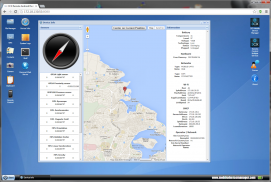


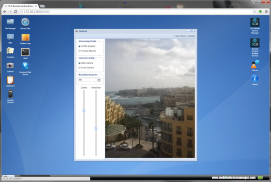

의 설명 3CX DroidDesktop
Simple and powerful web desktop enables you remotely manage & control your Android device from a web browser over any WiFi/4G/3G/2G/USB connection.
# Why Remote Web Desktop
1. Comfortable: wirelessly manage your phone by keyboard and mouse.
2. Wireless: full support of WiFi/4G/3G/2G connections with an embedded network bridge, even if your mobile carrier doesn't provide a public IP to you.
3. Pure web: doesn't need any client on your computer side.
4. USB support: provides usb connection tools for MAC/Linux/Windows.
# Features
* Desktop SMS - Send, read, forward and delete SMS messages. Support long SMS, group messages and fake SMS. Partial support sending MMS.
* File Explorer - Manage all files (photo, music, videos, APK ...) on SD card, transfer files & folders between phone and computer. Supports multiple upload by drag-and-drop (for HTML 5 browser).
* Gallery Viewer - Preview and slide show phone photos.
* Media Player - Enable you play video/audio on phone side or web desktop side.
* FTP Server - Sync files and folders between phone and computer quickly, manage SD card files in Windows File Explorer, browser or FTP client.
* WiFi Keyboard - Type on your phone using your computer's keyboard.
* Webcam (2.2+) - Turns your phone into a wireless camera, supports both front face and back camera.
* Screen Capture - Take the screen shot and view it in web browser, easier than do it on phone side. Works for both rooted or non-rooted devices.
* Contact Manager (2.0+) - Group, search, create, delete, edit contacts and call log.
* Remote Call - Make a call from your computer.
* Shared Clipboard - Share clipboard text between PC and phone.
* Wallpaper Utils - Set phone wallpaper by uploading a picture or online picture.
* APK Web Installer - Backup apps to SD card, and install APK through the File Explorer.
* Personal Web Server - Serve your personal web pages on your phone.
* Logcat - View android logs in web browser, a useful tool for Android developers.
* Terminal Emulator - Remotely access Android's built-in Linux command line shell through web browser.
* Notes Editor - Create and edit text file on your SD card, you can make a note shortcut on phone screen for it.
* SSL HTTP - Provides 512, 1024 bits RSA encrypt.
* Network Bridge - Supports all internet connections (2G/3G/4G/WiFi), even if you don't have a public IP, you still can access your phone at any place.
* Remote Control (Rooted) - Remotely control your Android within your computer. Including mouse & keyboard emulation.
#IMPORTANT NOTE
3CX DroidDesktop is provided free of charge, but without technical support.
Questions about 3CX DroidDesktop should be posted herehttp://www.mobiledevicemanager.com/forums/3cx-droiddesktop-4/We also recommend that you review our blog and support pages:http://www.mobiledevicemanager.com/3cxdroiddesktop/manual/http://www.mobiledevicemanager.com/support/http://www.mobiledevicemanager.com/blog/Please note that this forums are answered by users, not 3CX staff.
# About Permissions & Security
Many permissions are required because those features require them, we don't install any spy code in any our apps and don't collect any data from your device.
It has been promoted to "Safe" by Appoozle Rating.http://www.appoozle.com/App?appID=9LPqp2S7vvU%3d# Third-part Licenses
Ext GWT: Commercial Licensed
Apache Projects & Libraries: Apache License
JQuery: MIT License
Galleria Classic Plug-in: MIT License
Terminal Plug-in: LGPL V3
# Tags
web manage, web sms, wireless manage, non-rooted screenshot, remote camera, IP camera, wireless transfer, web message, photos preview, file transfer, web sharing, websharing, webtop, Kies air, airDroid, wifikey간단하고 강력한 웹 데스크탑은 원격으로 관리 및 모든 WiFi/4G/3G/2G/USB 연결을 통해 웹 브라우저에서 안드로이드 장치를 제어 할 수 있습니다.
# 왜 원격 웹 데스크톱
1. 편안한 : 무선 키보드와 마우스로 휴대 전화를 관리 할 수 있습니다.
2. 무선 : 귀하의 이동 통신사가 당신에게 공용 IP를 제공하지 않는 경우에도, 내장 된 네트워크 브리지로 연결 WiFi/4G/3G/2G의 전체 지원을 제공합니다.
3. 순수 웹 : 컴퓨터 측에 클라이언트가 필요하지 않습니다.
4. USB 지원 : MAC / 리눅스 / Windows 용 USB 연결 도구를 제공합니다.
# 특징
* 데스크탑 SMS - 보내기, 읽기, 전달 및 SMS 메시지를 삭제합니다. 긴 SMS, 그룹 메시지와 가짜 SMS를 지원합니다. MMS를 보내는 부분 지원.
* 파일 탐색기 - 모든 파일 (사진, 음악, 비디오, APK ...) SD 카드에 파일을 전송 및 전화와 컴퓨터간에 폴더를 관리 할 수 있습니다. 지원 드래그 앤 드롭 (HTML 5 브라우저)에 의해 업로드 여러.
* 갤러리 뷰어 - 미리보기 및 슬라이드 휴대 전화 사진을 보여줍니다.
* 미디어 플레이어 - 당신은 비디오 / 전화 측 또는 웹 데스크톱 측에서 오디오를 재생하도록 설정합니다.
* FTP 서버 - 파일 동기화하고 신속하게 전화와 컴퓨터간에 폴더, 윈도우 파일 탐색기, 브라우저 나 FTP 클라이언트 SD 카드 파일을 관리 할 수 있습니다.
* 무선 키보드 - 컴퓨터의 키보드를 사용하여 귀하의 휴대 전화에 입력합니다.
* 웹캠 (2.2 +) - 무선 카메라에 휴대 전화를 켜 전면 및 후면 카메라를 모두 지원합니다.
* 화면 캡쳐 - 화면 촬영을하고 웹 브라우저에서 볼, 전화 측면을보다 쉽게. 뿌리 또는 비 뿌리 두 장치에 대한 작동합니다.
* 연락처 관리자 (2.0 +) - 그룹, 검색, 연락처 및 통화 기록을 생성, 삭제, 편집 할 수 있습니다.
* 원격 호출 - 컴퓨터에서 전화를 겁니다.
* 공유 클립 보드 - PC와 전화 사이의 공유 클립 보드 텍스트입니다.
* 바탕 화면의 Utils - 그림 또는 온라인 사진을 업로드하여 설정 휴대 전화 배경 화면.
* APK 웹 설치 - SD 카드에 백업 응용 프로그램 및 파일 탐색기를 통해 APK를 설치합니다.
* 개인 웹 서버 - 귀하의 휴대 전화에서 귀하의 개인 웹 페이지를 제공합니다.
* Logcat -보기 안드로이드 로그 웹 브라우저에서 안드로이드 개발자를위한 유용한 도구입니다.
* 터미널 에뮬레이터 - 원격으로 안드로이드에 내장 된 리눅스 명령 줄 셸을 통해 웹 브라우저에 액세스 할 수 있습니다.
* 노트 편집기 - 귀하의 SD 카드에 텍스트 파일을 만들고 편집, 당신은 그것을 위해 전화기 화면에 메모 바로 가기를 만들 수 있습니다.
* SSL HTTP - 제공 512, 1024 비트 RSA의 암호화합니다.
* 네트워크 브리지 - 만약 당신이 공용 IP를 가지고 있지 않더라도, 당신은 여전히 어떤 장소에서 휴대 전화에 액세스 할 수있는 모든 인터넷 연결 (2G/3G/4G/WiFi)를 지원합니다.
* 원격 제어 (뿌리) - 원격 컴퓨터에서 안드로이드를 제어 할 수 있습니다. 마우스 및 키보드 에뮬레이션을 포함.
# 중요 사항
3CX DroidDesktop는 무료지만, 기술 지원없이 제공됩니다.
3CX DroidDesktop에 대한 질문은 여기에 게시해야한다http://www.mobiledevicemanager.com/forums/3cx-droiddesktop-4/우리는 또한 당신이 우리의 블로그 및 지원 페이지를 검토하는 것이 좋습니다 :http://www.mobiledevicemanager.com/3cxdroiddesktop/manual/http://www.mobiledevicemanager.com/support/http://www.mobiledevicemanager.com/blog/이 포럼은 사용자가 아닌 3CX 직원이 답변하는 것은주의하시기 바랍니다.
# 권한 및 보안 정보
대부분의 권한은 해당 기능을 필요로하기 때문에, 우리는 어떤 우리의 응용 프로그램에서 모든 스파이 코드를 설치하지 마십시오 필요하며 장치에서 데이터를 수집하지 않습니다.
그것은 Appoozle 평가 "안전"으로 승격되었다.http://www.appoozle.com/App?appID=9LPqp2S7vvU의 % 차원
# 세 번째 부분 라이센스
내선 GWT : 상용 라이선스
아파치 프로젝트 및 라이브러리 : 아파치 라이센스
JQuery와 : MIT 라이센스
갤러리아 클래식 플러그인 : MIT 라이센스
터미널 플러그인 : LGPL V3
# 태그
웹 관리, 웹 SMS, 무선 관리, 비 뿌리 스크린 샷, 원격 카메라, IP 카메라, 무선 전송, 웹 메일, 사진 미리보기, 파일 전송, 웹 공유, websharing, 웹탑, 젝스키스 공기 airDroid, wifikey









